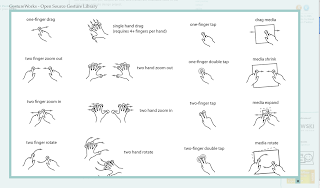conceptual design: moving from research to ideas & solutions
The next few class sessions will focus on translating your knowledge of the audience into online (and offline) activities that will support and enhance their sense of community. It's important to look beyond now-generic web 2.0 functions such as photo-sharing and identify activities that connect people with people and the physical world with the virtual. Consider current AND hypothetical technologies and tools for data collecting, especially as they relate to the real world. Stay focused on activities and develop processes that allow that action to happen. The online tools you design should flow from those activities and processes. Consider ways your system could allow individuals to connect 1-to-1, 1-to-many, many-to-many. Use the skills you've learned in previous classes to map out scenarios of how users will move through your system (sketching, storyboarding, diagraming) and how that system will be arranged and presented (sitemapping/wireframing).
A good way to start could be listing requirements based on need next to possible tasks/scenarios to meet those needs, i.e.:
the swimmer
- need: a new workout to improve butterfly stroke:
solution: the community uploads categorized workouts, swimmer searches butterfly improvement, downloads chosen workout to (waterproof!) iWatch
- need: check personal stats and improvement
- solution: swim goggle attachment collects speed and positioning data over time, transmitting real-time to site where it's analyzed and presented as diagrammatic data over time, allowing comparison to other members
- need: workout buddy
- solution: swimmer calls up iSwim app on their iWatch waterproof phone, collected user data online is read and compared to swimmer capabilities and other interested users show up on iSwim area map.
- need: competition
- solution: swimmer can join the competition area and sign up for virtual races. goggle attachment monitors position and stop and start times, allowing swimmers in 2 different places at different times to compete.